Extenders
SKSE64
DownloadRoot Files Installation
- Download the most current archive for Skyrim SE.
- Open the downloaded archive and extract the following files to the Skyrim Special Edition folder: (..\Steam\steamapps\common\Skyrim Special Edition)
- skse64_X_X_X.dll
- skse64_loader.exe
- skse64_steam_loader.dll
Data Files Installation
- Open MO2 and right-click on the mod list.
- Hover over All Mods and select Create empty mod.
- Type in SKSE64, or anything similar.
- Hold down the Ctrl key and double-click on the newly created mod in the mod list.
- Keep this folder open for the next two steps below.
INI File
- In the new Explorer window, create a new folder named SKSE
- Open that folder and create a new file named SKSE.ini
- Open the new file and copy and paste the code in the box below
- Save and close the file.
[Display]
iTintTextureResolution=2048
[General]
ClearInvalidRegistrations=1
Scripts
- From the archive downloaded above, open the Data folder (..\skse64_X_X_X\Data)
- Extract the Scripts folder to the mod’s folder.
Once complete, the SKSE mod’s folder structure should look like this:
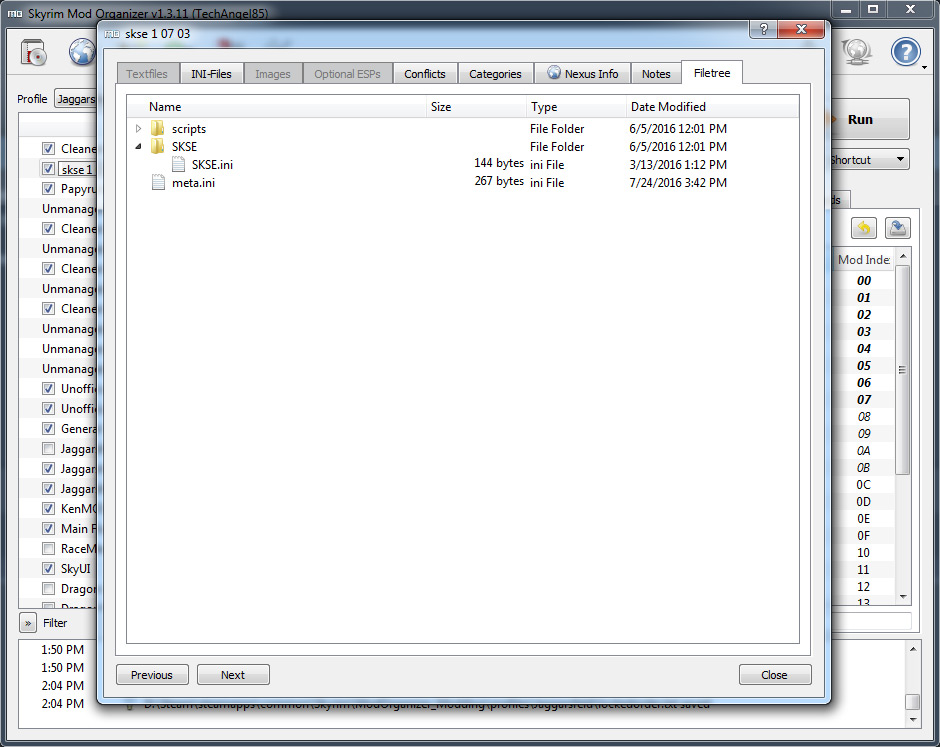
.NET Script Framework
DownloadNo Grass In Objects
DownloadDownload and install Grass Control v6.
For a performance cost, grass may be rendered further away and precached. Precached grass allows for DynDOLOD to create grass LODs. This comes at a performance cost. Players that are concerned about performance of the game do not need to make any further alterations to this mod.
After the mod is installed, some settings needs to be changed.
Double click on the mod in the MO left pane. Click on the “Text Files” tab to modify GrassControl.config.txt Find the following settings and edit as follows:
UseGrassCache = True
OnlyLoadFromCache = True
ExtendGrassDistance = True
EnsureMaxGrassTypesPerTextureSetting = 15
OverwriteGrassDistance = 24000 (lower this value for better performance)
OverwriteGrassFadeRange = 12000 (lower this value for better performance)
OverwriteMinGrassSize = 60 (Higher values, better performance. Lower value, more grass)
Download Grass Generation MO2 Plugin v1. Extract the content to C:/Modding/Tools/Mod Organizer/plugins (path may need to be corrected to match your paths). Close and restart Mod Organizer.